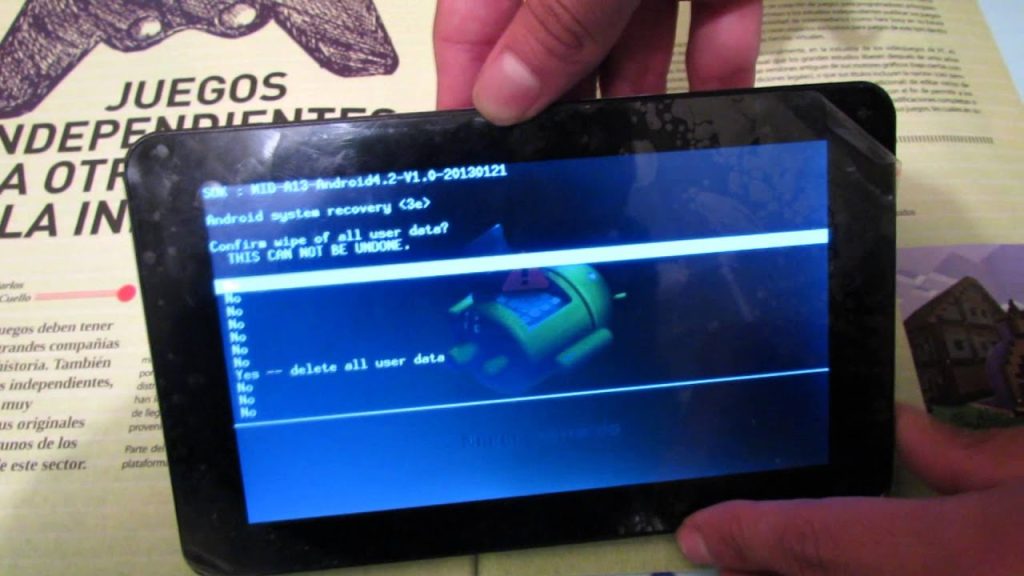Most tablets, such as the iPad, Android and Windows tablets, need to be restarted occasionally in order to keep them running smoothly. This is because they accumulate data and files that can slow them down and make them less efficient. Restarting a tablet can help to clear out these files and free up space and resources, allowing the device to run faster and more efficiently. In this article, we’ll explain how to restart a tablet and the different methods you can use.
Soft Reset
The first type of reset is known as a soft reset. This is a process that simply restarts the tablet without deleting any of your data or settings. To do this, simply press and hold the power button for a few seconds until the device shuts off. Once the device is off, press the power button again to turn it back on. This should only take a few seconds and your tablet should be back up and running.
Hard Reset
The second type of reset is known as a hard reset. This process is more involved and should only be used if the soft reset does not fix the issue you are having. This process will erase all of your data and settings, so it is important to make sure you have backed up any important information before you proceed. To do a hard reset, first turn off the device by pressing and holding the power button. Once the device is off, press and hold the power button and the volume up button at the same time. This should cause the device to enter recovery mode, which will allow you to select the option to reset the device. Follow the on-screen instructions to complete the process.
Factory Reset
The third type of reset is known as a factory reset. This process is the most involved and should only be used if the soft and hard reset do not fix the issue you are having. This process will erase all of your data and settings, so it is important to make sure you have backed up any important information before you proceed. To do a factory reset, first turn off the device by pressing and holding the power button. Once the device is off, press and hold the power button and the volume down button at the same time. This should cause the device to enter recovery mode, which will allow you to select the option to reset the device. Follow the on-screen instructions to complete the process.
Conclusion
Restarting a tablet can be a great way to keep it running smoothly and efficiently. There are three types of resets that you can use, depending on the issue you are having. The first is a soft reset, which simply restarts the device without deleting any data. The second is a hard reset, which will erase all of your data and settings. The third is a factory reset, which is the most involved and will erase all of your data and settings. Make sure to back up any important information before you attempt any of these resets.