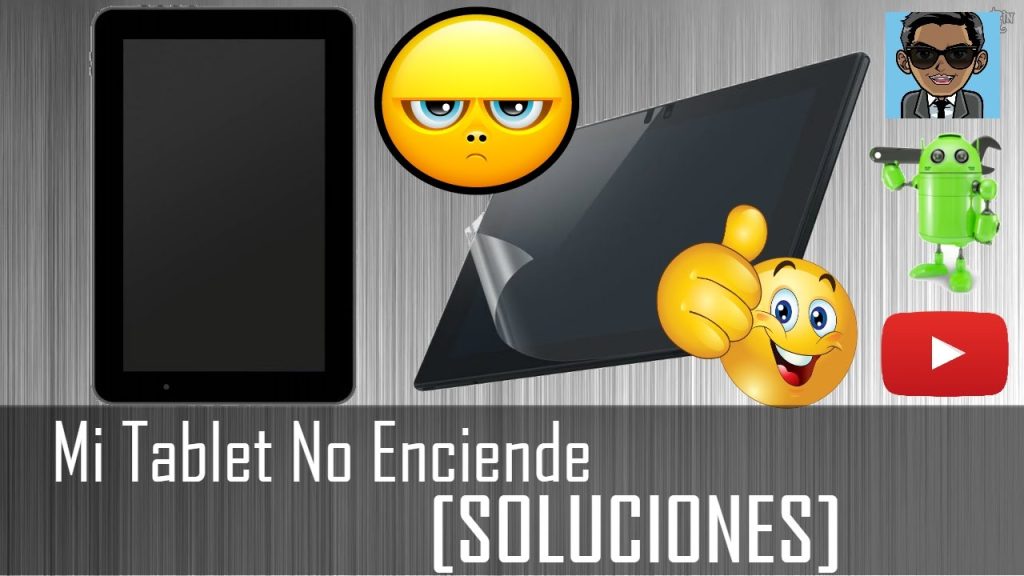When a tablet fails to turn on, it can be a confusing and frustrating experience. There are a few possible causes of the problem, so it’s important to take the time to troubleshoot the issue. In some cases, the problem can be fixed quickly, while in others it may require the assistance of a professional. Here’s what to do when your tablet won’t turn on.
Step 1: Check the Battery and Charger
The first step is to check the battery and charger. Make sure that the battery is properly charged and that the charger is connected to a working outlet. If the battery is low, it may be able to charge enough to turn on, so leave it plugged in for at least an hour. If the battery is not charging or if the charger is not working, you may need to replace them.
Step 2: Try a Hard Reset
If the battery is charged and the charger is working, the next step is to try a hard reset. To do this, press and hold the power button for at least 10 seconds. This should force the tablet to turn off and then turn back on. If the tablet does not turn on after the hard reset, move on to the next step.
Step 3: Check the Operating System
If the tablet still won’t turn on after a hard reset, the next step is to check the operating system. If the tablet is running an outdated version of the operating system, it may be preventing the tablet from booting up. Try updating the operating system and see if that resolves the issue.
Step 4: Check for Software Issues
If the operating system is up to date, the next step is to check for any software issues. This can be done by performing a system restore or factory reset. A system restore will reset the tablet to its original settings, while a factory reset will erase all data and reinstall the operating system. Both of these options can help to resolve any software-related issues.
Step 5: Check for Hardware Issues
If none of the previous steps have resolved the issue, it’s likely that there is a hardware issue. This could be anything from a faulty battery or charger to a damaged motherboard. In this case, it’s best to take the tablet to a professional to be checked out.
Conclusion
When a tablet won’t turn on, it can be a frustrating experience. However, with a little bit of troubleshooting, most issues can be resolved. Check the battery and charger, try a hard reset, check the operating system, look for software issues, and check for hardware issues. If all else fails, it’s best to take the tablet to a professional for help.