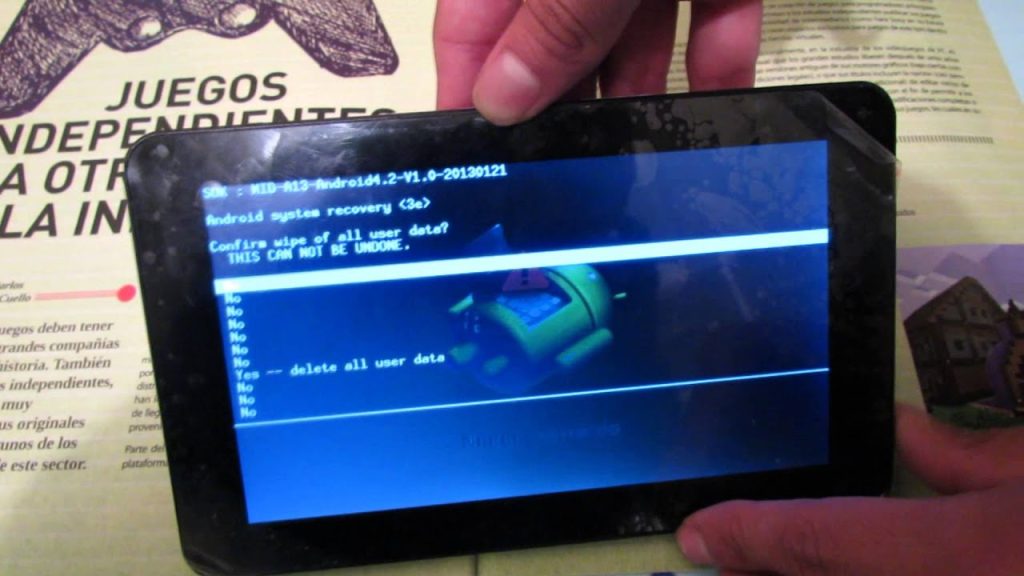Resetting a tablet is a common task that can be done to help fix a wide variety of problems. It can be used to restore the device to its original state, as well as to delete all user data and start fresh. The steps involved in resetting a tablet will vary depending on the model, but the basic steps are generally the same. In this article, we will explain how to reset a tablet and the various methods available.
Power off the tablet
The first step in resetting a tablet is to power off the device. This can be done by pressing and holding the power button for a few seconds until the device shuts off. Once the tablet is powered off, it is ready to be reset.
Reset the tablet using the device settings
Most tablets come with a reset option in the device settings. To access this option, open the settings menu on the device and navigate to the “Backup & Reset” section. From here, select the “Reset” option and follow the on-screen instructions. This method will delete all user data and restore the tablet to its original state.
Reset the tablet using the recovery menu
If the tablet does not have a reset option in the settings menu, the device may have a recovery menu. To access the recovery menu, power off the tablet and then press and hold the power button and the volume up button at the same time. After a few seconds, the recovery menu should appear. From here, select the “Wipe data/factory reset” option and follow the on-screen instructions. This method will also delete all user data and restore the tablet to its original state.
Reset the tablet using the hardware buttons
Some tablets have a hardware button combination that can be used to reset the device. To access this option, power off the tablet and then press and hold the power button and the volume down button at the same time. After a few seconds, the device should enter the reset mode. From here, follow the on-screen instructions to reset the device. This method will also delete all user data and restore the tablet to its original state.
Conclusion
Resetting a tablet is a simple process that can be used to help fix a wide variety of problems. There are several methods available, depending on the model, but the basic steps are generally the same. The first step is to power off the device, followed by either using the reset option in the settings menu, the recovery menu, or the hardware button combination. Once the reset is complete, the device will be restored to its original state and all user data will be deleted.