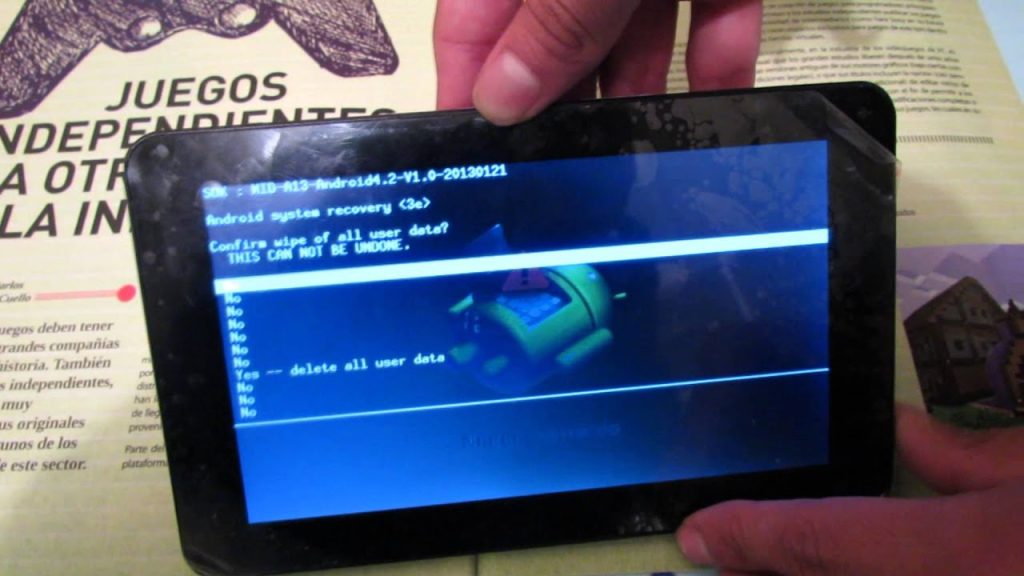Troubleshooting a stuck tablet can be a daunting task, but it doesn’t have to be. There are several steps you can take to help get your tablet back up and running. Here’s a step-by-step guide on how to reset a stuck tablet.
1. Check the battery
The first thing you should do when troubleshooting a stuck tablet is to check the battery. Make sure it’s fully charged and that the power cord is properly connected. If the battery is dead, it may need to be replaced.
2. Try a soft reset
A soft reset is a simple process that can often fix a stuck tablet. To do this, press and hold the power button for about 10 seconds. The tablet should power off, then turn back on again. This will reset the tablet and may help fix the issue.
3. Try a hard reset
If a soft reset doesn’t work, you may need to try a hard reset. This is a more extreme measure and should only be used as a last resort. To do a hard reset, you will need to locate the reset button on your tablet. This is usually located on the back or side of the device. Press and hold the reset button for about 10 seconds until the tablet powers off. Once it powers back on, it should be reset to its original factory settings.
4. Check for updates
If the tablet is still stuck after a soft or hard reset, you may need to check for any available updates. Updates can help fix bugs and glitches that may be causing the issue. To check for updates, open the Settings app and select the “Software Updates” option. Follow the on-screen instructions to download and install any available updates.
5. Contact the manufacturer
If none of the above steps work, it may be time to contact the manufacturer. They may be able to provide additional troubleshooting steps or may even be able to repair the device for you. Contact the manufacturer to find out what options are available.
Conclusion
Troubleshooting a stuck tablet can be tricky, but it doesn’t have to be. By following the steps outlined above, you should be able to get your tablet back up and running in no time. If all else fails, contact the manufacturer for additional assistance.